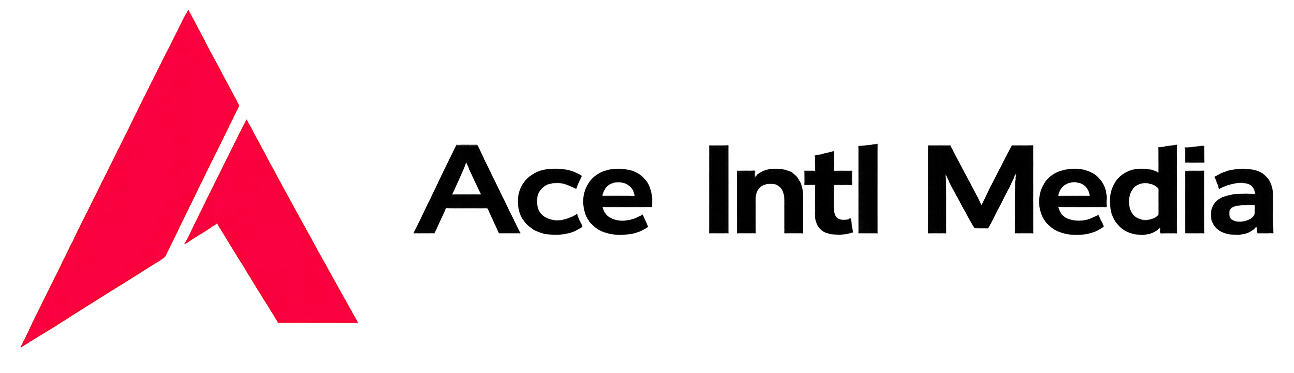Seamless Cloud Continuity, Zero Downtime
Ace Intl Media Ltd introduces AWS Mirror Integration — a fully redundant multi-cloud setup linking Google Cloud and AWS for uninterrupted, high-performance service delivery.

1️⃣ Inquiry & Lead Capture
🟢 Start Point
- Client submits inquiry via website / contact form
- Data enters CRM (Rukovoditel “Clients” entity)
- Auto-email acknowledgment sent
Output: New client record created → assigned unique Client ID
2️⃣ Qualification & Consultation
🔷 Stage Objective: Confirm fit and define requirements
- Account Manager reviews inquiry
- Schedules video or phone consultation (AIM policy: video or phone only)
- Discussion logged under client record
Output: Qualified client → “Onboarding Approved” status
3️⃣ Account Creation & Access
🟩 System Integration Stage
- Admin creates client login in Rukovoditel portal (
project.aceintlmedia.com) - Assigns role: Client – Limited Access
- Welcome Email → includes:
- Portal link
- Login credentials
- Contact information (support@aceintlmedia.com)
- Client logs in to complete Onboarding Form
Output: Client officially onboarded to AIM ecosystem
4️⃣ Data & Document Intake
🟠 Stage Objective: Gather client details & assets
- Client fills out onboarding form (company info, goals, access credentials, etc.)
- Uploads:
- Brand materials
- Domain or product data
- Google Ads / Shopping feed access (if applicable)
- Internal review verifies data completeness
Output: “Data Verified” tag → auto-trigger next phase
5️⃣ Project Setup & Kick-Off
🔵 Execution Stage
- Project entity auto-created in Rukovoditel
- Project timeline defined (start, milestones, deadlines)
- Tasks assigned internally (visible to client via portal)
- Kick-off meeting scheduled
- All files & assets linked to project folder
Output: Project status → “Active”
6️⃣ Live Project Management
🟣 Collaboration Stage
- Clients view progress dashboard (tasks, % completion, reports)
- AIM team updates deliverables via internal task boards
- Weekly update emails auto-sent
- Client feedback loop active via portal comments or tickets
Output: Transparent progress tracking & client satisfaction logs
7️⃣ Delivery & Review
🔶 Completion Stage
- Deliverables presented for approval
- Final QA & compliance check
- Client approves completion
- Deliverable package securely archived (timestamped, per AIM policy)
Output: Project marked as “Completed – Awaiting Feedback”
8️⃣ Post-Project & Retention
🔷 Relationship Continuity
- Client receives satisfaction survey
- If applicable → moves to “Ongoing Support” or “Retainer” plan
- Testimonials and case study approvals managed
- Account tagged for upsell / cross-service opportunities
Output: Client moved to retention workflow
🔐 Governance Layer (applies to all stages)
- All files timestamped & archived per AIM retention policy
- Data processed under GDPR & ICO compliance
- Internal actions logged (audit trail for ISO 27001 / 22301 alignment)
🎨 Infographic Design Notes
To visualise it, use:
💬 Inquiry → 🧑💼 Consultation → 🔐 Account → 📄 Data → 🚀 Project → 📈 Progress → ✅ Delivery → ♻️ Retention
Contact for Continuity & Compliance
📧 info@aceintlmedia.com
☎️ +44 1342 621126 (Work)
🕒 Business Hours: Mon–Fri, 9:00–18:00 BST
.
Ready to Partner? Join Today!
Frequently Asked Questions (FAQ)
(Client Onboarding Process — Ace Intl Media Ltd)
Need Help? Open a ticket

Chapter 8: Creative Media Solutions
Chapter 8 explores creative media solutions and how visuals, storytelling, and digital content help businesses strengthen branding, engagement, and online growth.

Chapter 7: SEO & Digital Marketing
.Chapter 7 explores SEO and digital marketing strategies that help businesses improve visibility, attract targeted traffic, and build a strong, sustainable online presence.

Chapter 6: E-Commerce Solutions
Chapter 6 explores e-commerce solutions for businesses, explaining how online stores are built, managed, and scaled using the right platforms, payment systems, and growth strategies.